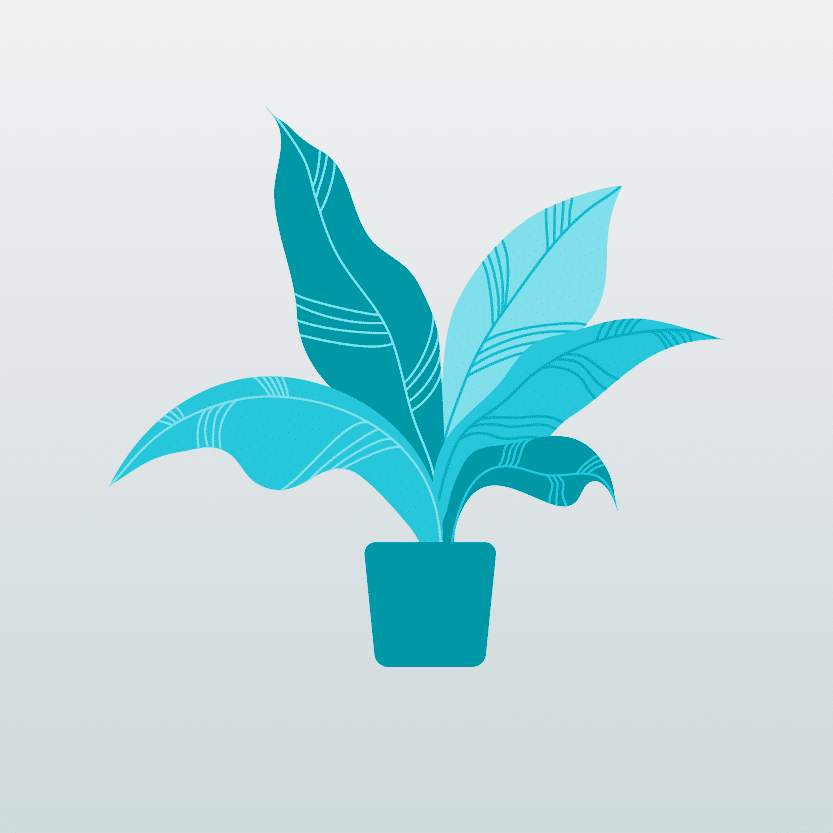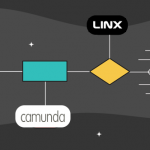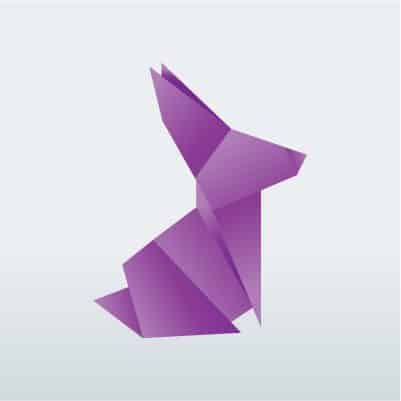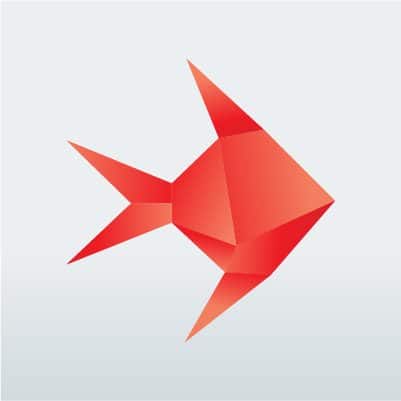Business Process Management (BPM)
Linx provides a BPM engine that uses its powerful low-code capabilities to enable customers to build any business process. Customers with existing BPM infrastructure also use Linx to implement the more complex functionality their systems cannot handle.
What you can do with Linx
- Visually design business processes.
- Build complex workflows using a low-code environment.
- Deploy and run processes on-premise or in the cloud.
- Integrate processes with existing systems and infrastructure.
Common BPM solutions
- Onboarding of customers, vendors, or employees.
- Invoice processing.
- Customer service.
- Claims management.
- Data validation and enrichment.
- Custom processes not handled by core system.
The developer experience
- Visual design of business processes.
- Implement process tasks using a low-code editor.
- Powerful debugging and testing.
- Built-in metrics and logging.
- Fully customisable to support any workflow.
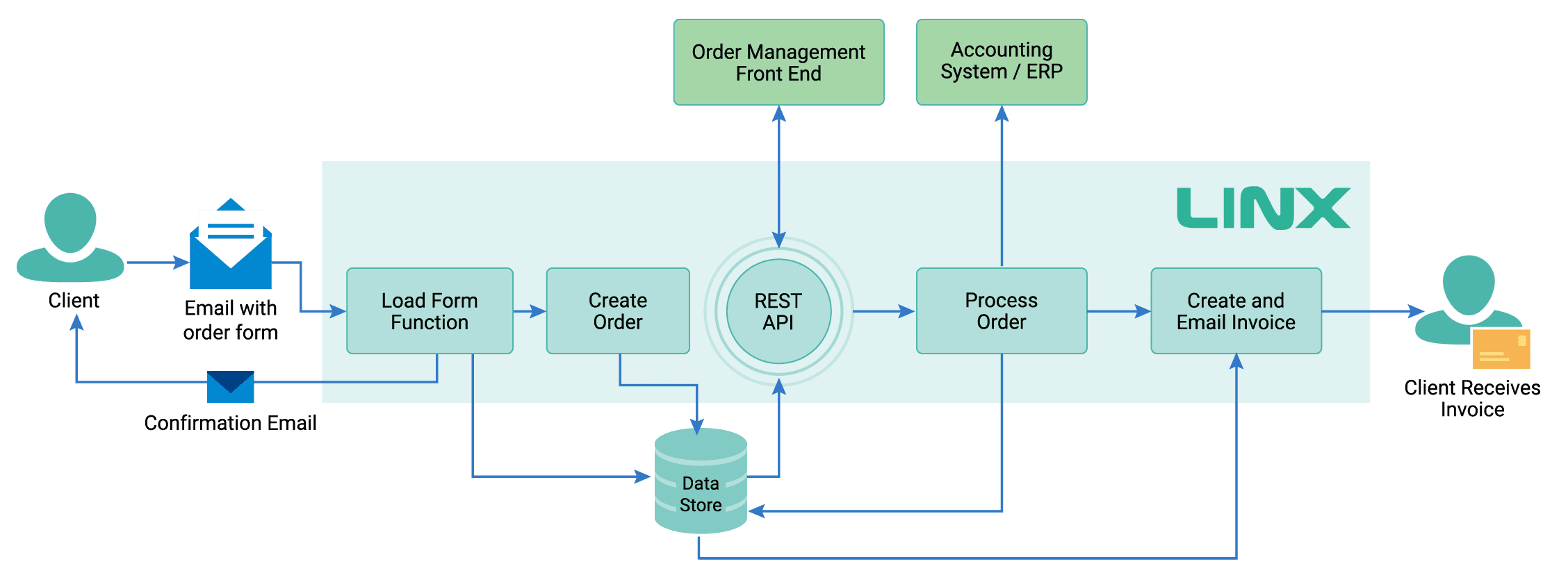
BPM example
A business process where a client sends in an order form, the order form needs to be processed, and an invoice needs to be sent back to the customer.
Linx can be used to automate many steps in the process:
- Retrieve customer order from a file attached to an email.
- Read the contents of the file – typically text, csv, Excel, or PDF.
- Load data into a database. Make the order available for the front end via an API.
- Process the order and load it into an accounting system via an API call.Generate and deliver an invoice – typically PDF.
- Send the invoice to the customer or other relevant parties via email.
Read more Workflow meets low-code
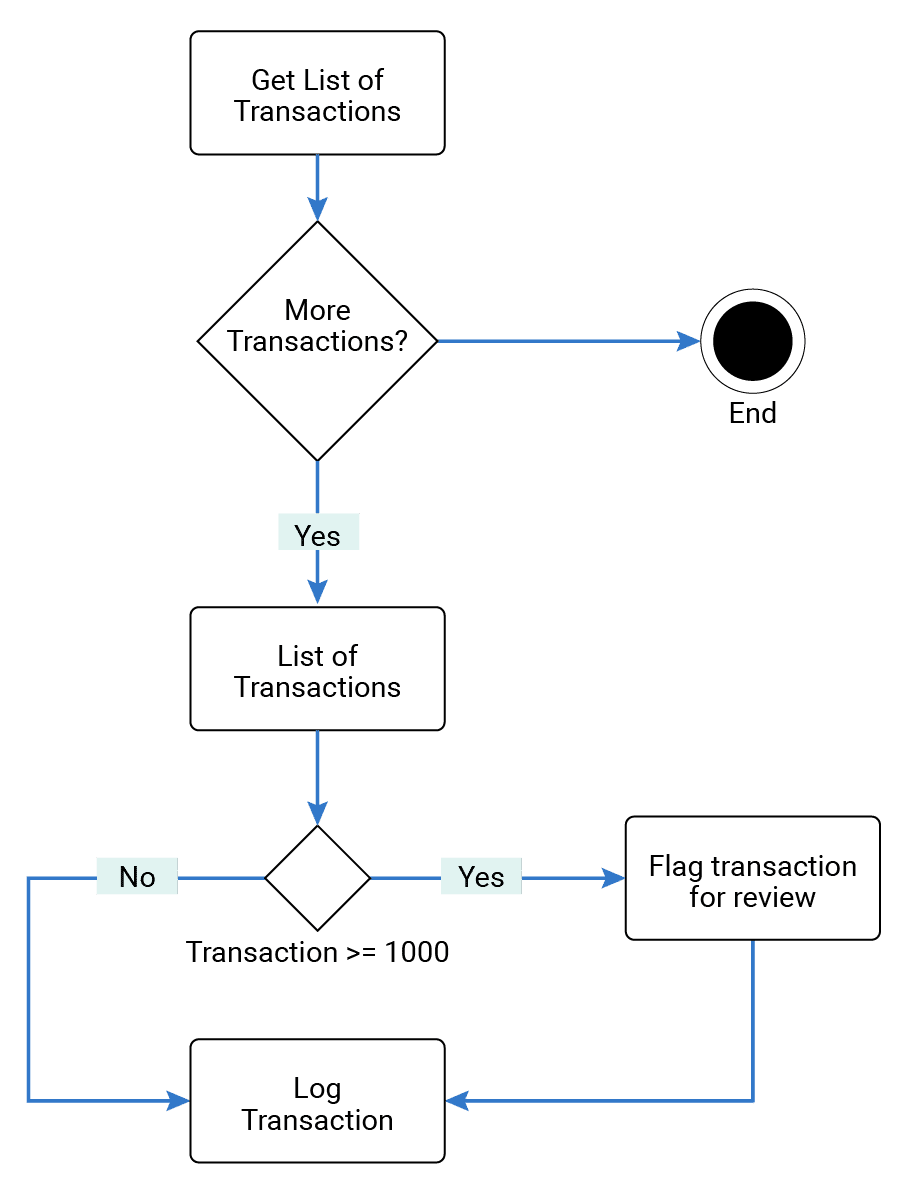
Implementing custom logic
Conventional workflow or BPM tools let you visually design the workflow, use adaptors to link to data stores, and code to implement the task logic. The core model is the workflow.
Linx takes a different approach. It uses a programming paradigm that does not have the constraints imposed by workflow concepts. A developer can use its Business Process Service (workflow engine) to design and run a workflow but use the freedom of the low-code environment to implement all the complex tasks.
This low-code programming approach is ideal for implementing custom or complex logic. The low-code environment includes:
- Flow control, like if/else and loops.
- Built-in types, like string or integer.
- Custom types.
- Wizards, like generating SQL for CRUD operations or generating the file import from a sample file.
- In-app Debugger.
- Test frameworks.